To obtain BigCommerce Legacy Token, perform the following steps:
- Log into the store.
- Click Setup & Tools.
- Select Legacy API Accounts.
- Click Create a Legacy API Account.
- Type the name of the user in the Username box.
- Copy the contents of the API Path box and paste this value into a text editor.
- Copy the contents of the API Token box and paste this value into a text editor.
- Click the Save button.
- Provide the user name, API base path, and API token to the app developer using a secure channel.