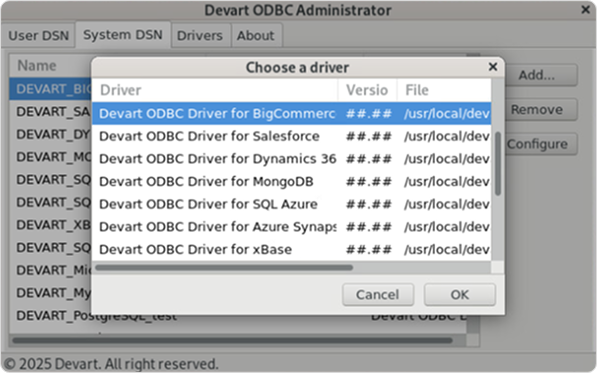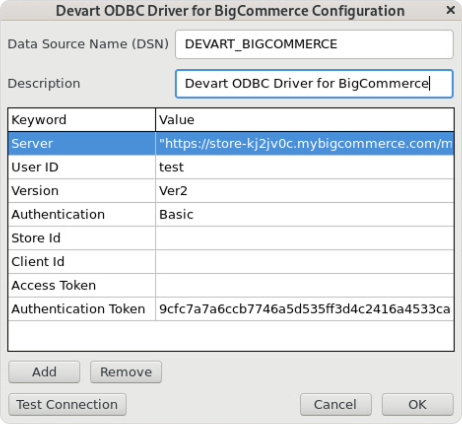Prerequisites
Ensure the following applications are installed on your computer:
- unixODBC Driver Manager
- Devart ODBC Driver for BigCommerce
- Devart ODBC Administrator
Create a DSN
To configure the connection to Devart ODBC Driver for BigCommerce in Devart ODBC Administrator:
- Open Devart ODBC Administrator.
- Select the System DSN tab (recommended), then click Add.
- In the Choose a driver dialog box, select Devart ODBC Driver for BigCommerce, then click OK.
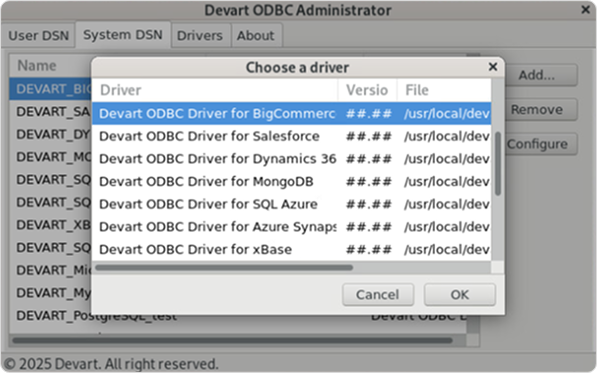
- In the Devart ODBC Administrator window, click Add to open the connection settings dialog.
- Enter a Data Source Name (DSN) and an optional Description.
- Enter the required connection parameters.
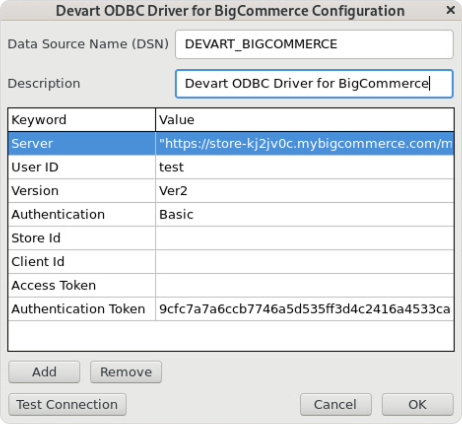
Note: You can also open the configuration dialog by selecting Configure on the System DSN tab.
- Optional: Select Test Connection to verify that the connection details are valid. When the successful connection is confirmed, click OK to close the dialog.
- Click OK to save the DSN settings.
See Also
Connection Options