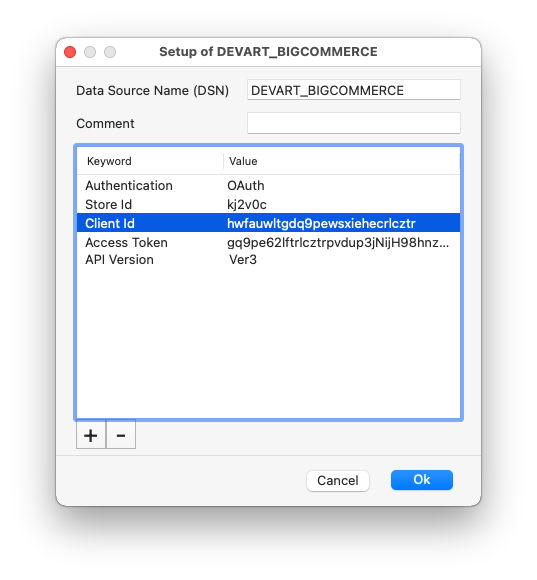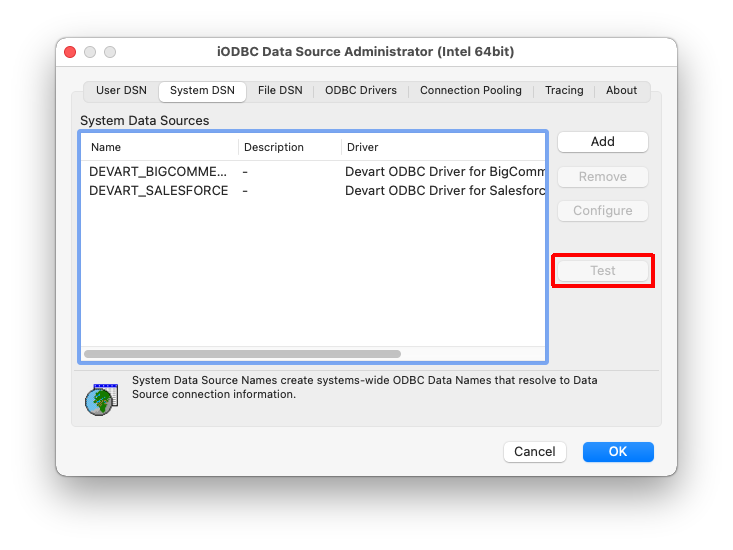|
Create a DSN in the iODBC Administrator |
|
After the driver is installed, DSN with the name DEVART_BIGCOMMERCE is created. You can use it to test a connection with BIGCOMMERCE server. For this, perform the following steps:
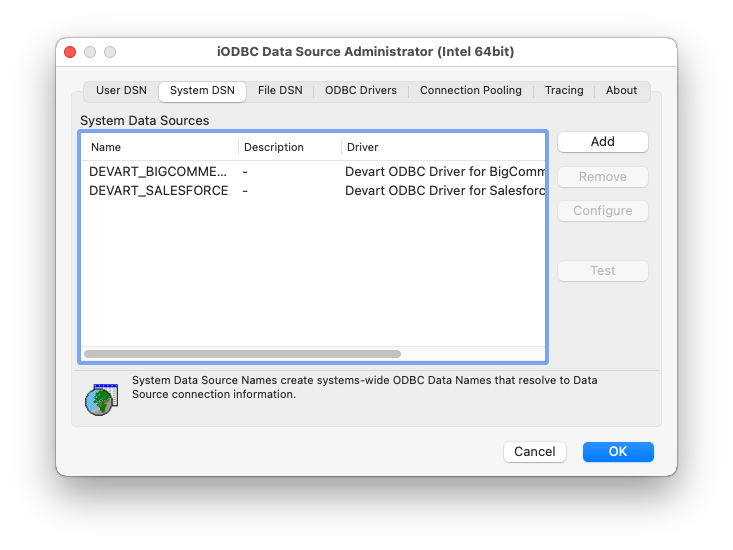
For Basic connection type, please see the following screenshot. You need to indicate Server, User ID, Authentication Type, and Authentication Token:
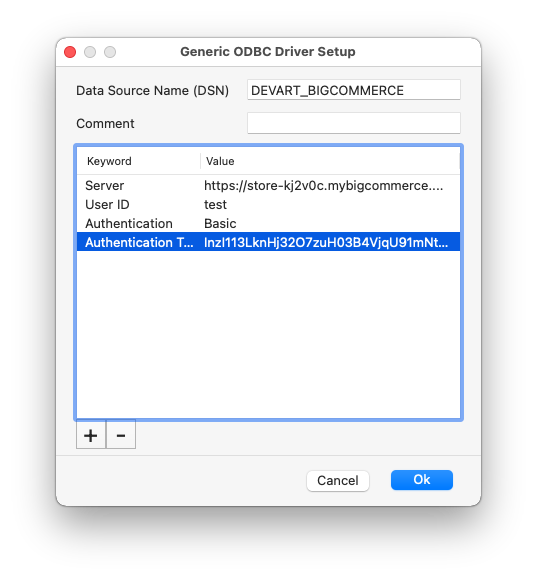
If you want to set up the OAuth connection type for BigCommerce, you need to indicate the Authentication Type, Store ID, Client ID, and Access Token:
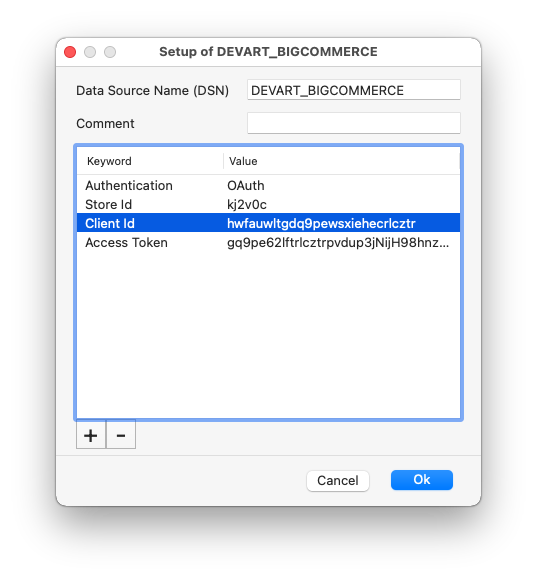
If using Protocol Ver 3+ Auth for BigCommerce, you need to indicate the API Version along with the aforementioned options: