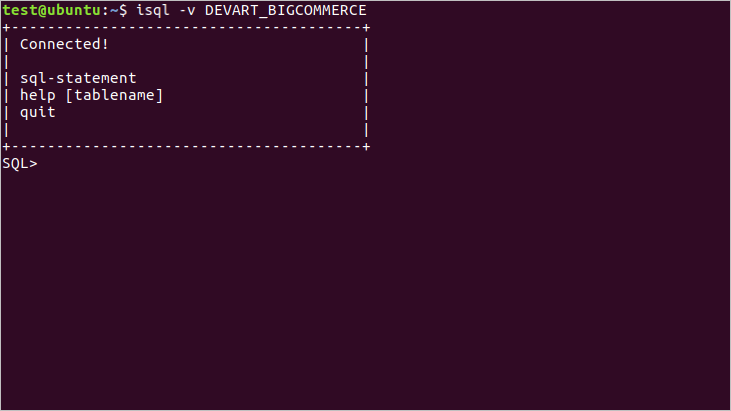|
Create a DSN in the odbc.ini file |
|
After the linux (DEB or RPM) driver is installed, a DSN with the name DEVART_BIGCOMMERCE is created. You can use it to test the connection with the BIGCOMMERCE server. For this, perform the following steps:
User ID=<your BigCommerce user name for Basic Authentication>
Authentication=<your BigCommerce authentication type: Basic or OAUTH>
Store ID=<your BigCommerce Store ID for Basic Authentication>
Client ID=<your BigCommerce Client ID for Basic Authentication>
API Version=<Ver3; Protocol Ver 3+ Auth option>
Access Token=<your BigCommerce access token for Basic Authentication>
Authentication Token=<your BigCommerce authentication token for OAUTH>
Server=<your BigCommerce server address for Basic Authentication>
Please see the Basic and OAUTH authentication types examples below:
Basic

OAuth.
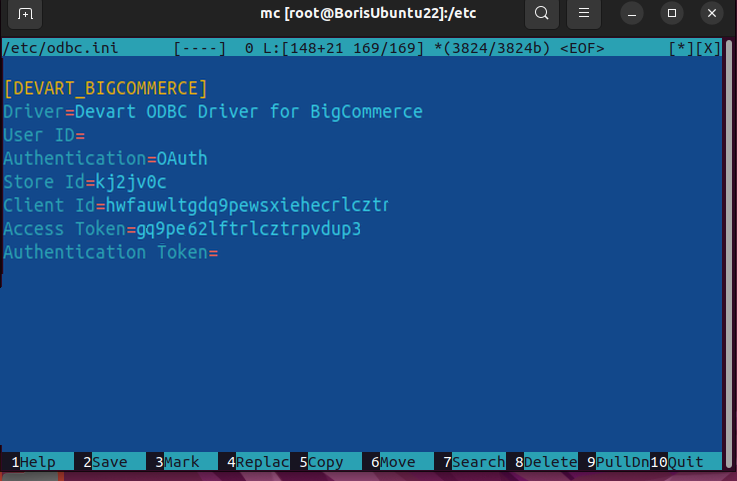
For Protocol Ver 3+ Auth, add another option API Version=Ver3
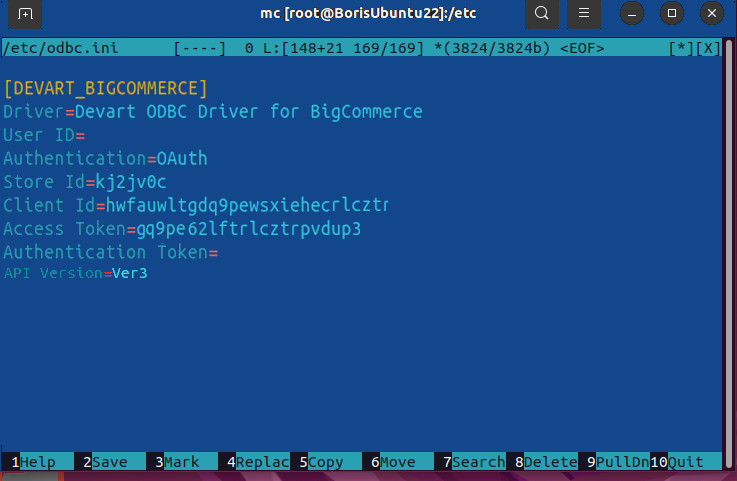
isql -v DEVART_BIGCOMMERCE