
|
ODBC Driver for SAP Sybase Adaptive Server Enterprise Installing on Linux (RPM) - ODBC Driver for SAP ASE |
|

|
ODBC Driver for SAP Sybase Adaptive Server Enterprise Installing on Linux (RPM) - ODBC Driver for SAP ASE |
|
ODBC Driver for SAP Sybase Adaptive Server Enterprise works under the control of an ODBC driver manager. ODBC driver manager is not distributed along with our driver and must be installed separately.
ODBC Driver for SAP Sybase Adaptive Server Enterprise is compatible with unixODBC driver manager.
If you are using other ODBC driver managers, ODBC Driver for SAP Sybase Adaptive Server Enterprise will be installed, but it will require manual modification of the configuration files of these managers.
Let's consider how to install Devart ODBC Driver on Linux from an RPM package, for example, on CentOS. To install the driver, download the .rpm package and install it via the command line. See the detailed description of these steps below.
cd ~/Downloads/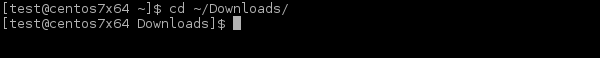
sudo rpm -ivh devart-odbc-ase.i386.rpm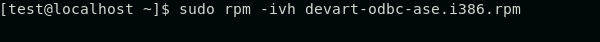
sudo rpm -ivh devart-odbc-ase.x86_64.rpm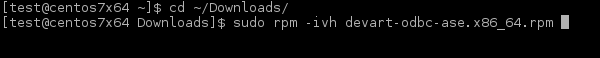
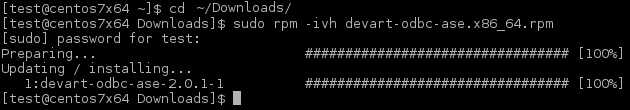
To activate the driver after the installation, perform the steps described in any of the Activation on Linux articles.
You need to activate the driver even for the trial version.