
|
Oracle Package Wizard |
|
Oracle Package Wizard is designed for creating wrapper classes for PL/SQL Packages. It greatly simplifies working with types and stored procedures containing in PL/SQL Packages.
Oracle Package Wizard supports:
To create a wrapper class, perform the following steps:
Note that items with unsupported parameter types cannot be selected. They are grayed out.
Use Numbers - when this option is checked, Wizard maps Oracle numbers with the precision larger than 15 to ftNumber. Otherwise, they are mapped to ftFloat.
Use Integers - when this option is enabled, Wizard maps Oracle numbers with the precision less than 10 to ftInteger. Otherwise, they are mapped to ftFloat or ftNumber.
Use TimeStamps - when this option is enabled, Wizard maps Oracle timestamps to ftTimeStamp, ftTimeStampTZ, or ftTimeStampLTZ. Otherwise, timestamps are mapped to ftDateTime.
Use DataSets - when this option is enabled, Wizard uses TOraDataSet parameters to return Orcale cursors. Otherwise TOraCursor parameters are used.
Use Unicode - when this option is enabled, Wizard creates fields of the ftWideString data type. Otherwise, ftString is used.
Use variants as parameters - when this option is enabled, variants are used for all simple parameter types.
Generate overloaded methods - when this option is enabled, overloaded methods are created. Otherwise, overloaded subprograms are mapped to the methods with different suffixes (1, 2, 3 and so on).
Unchangedcase, CapitalizedCase, lowercase, UPPERCASE - these alternative options define character case in identifier names.
Remove underscores - when this option is enabled, Wizard removes underscores from generated identifiers.
Prefix objects with T - when this option is enabled, generated class names are prefixed with 'T'.
Prefix parameters with A - when this option is enabled, method parameters are prefixed with 'A'.
Generate code for all versions of Delphi - when this option is enabled, generated code is compatible with the following Delphi versions: Delphi 6, Delphi 7, Borland Developer Studio 2006, CodeGear Delphi 2007 for Win32. Otherwise, generated code will work surely only in the current version of Delphi.
Generated code for - select Win32, CLR or Both to determine environments that generated code will be compatible with.
Press the Generate button to generate classes for selected packages.