Note: Migration Wizard is only available for Delphi.
Migration Wizard allows you to convert your BDE or DOA projects to ODAC. This wizard replaces BDE or DOA components in a specified project (.dfm and .pas files) with ODAC components.
To convert a project, perform the following steps.
- Select Migration Wizard from the ODAC menu
- Select Replace BDE components to replace the corresponding components with ODAC ones and click the Next button. If you need to replace DOA components, select DOA from the drop-down list on the right and click Next.
- Select the location of the files to search - current open project or disc folder.
- If you have selected Disc folder on the previous step, specify the required folder and specify whether to process subfolders. Press the Next button.
- Select whether to make backup (it is highly recommended to make a backup), backup location, and log parameters, and press the Next button. Default backup location is RBackup folder in your project folder.
- Check your settings and press the Finish button to start the conversion operation.
- The project should be saved before conversion. You will be asked before saving it. Click Yes to continue project conversion.
After the project conversion it will be reopened.
The Wizard just replaces all standard BDE components. Probably you will need to make some changes manually to compile your application successfully.
If some problems occur while making changes, you can restore your project from backup file. To do this, perform the following steps.
- Select Migration Wizard from the ODAC menu
- Select Restore original files from backup and press the Next button.
- Select the backup file. By default it is RExpert.reu file in RBackup folder of your converted project. Press the Next button.
- Check your settings and press the Finish button to start the conversion operation.
- Press Yes in the dialog that appeared.
Your project will be restored to its previous state.