
|
TOraScript.Statements Property |
|
Contains the list of statements obtained from the SQL property.
property Statements: TOraStatements;
Contains the list of statements that are obtained from the SQL property. Access the Statements property to view SQL statement, set parameters or execute the specified statement. Statements is a zero-based array of statement records. Index specifies the array element to access.
For example, consider the following script:
CREATE TABLE A (FIELD1 INTEGER); INSERT INTO A VALUES(1); INSERT INTO A VALUES(2); INSERT INTO A VALUES(3); CREATE TABLE B (FIELD1 INTEGER); INSERT INTO B VALUES(1); INSERT INTO B VALUES(2); INSERT INTO B VALUES(3);
Note: The list of statements is created and filled when the value of the Statements property is requested for the first time. That's why the first access to the Statements property can take a long time.
You can use the Statements property as presented below:
procedure TForm1.Button1Click(Sender: TObject);
var
i: integer;
begin
with Script do
begin
for i := 0 to Statements.Count - 1 do
if Copy(Statements[i].SQL, 1, 6) <> 'CREATE' then
Statements[i].Execute;
end;
end;