
|
TCustomDADataSet.Macros Property |
|
Makes it possible to change SQL queries easily.
property Macros: TMacros stored False;
With the help of macros you can easily change SQL query text at design- or runtime. Marcos extend abilities of parameters and allow to change conditions in a WHERE clause or sort order in an ORDER BY clause. You just insert &MacroName in the SQL query text and change value of macro in the Macro property editor at design time or call the MacroByName function at run time. At the time of opening the query macro is replaced by its value.
LiteQuery.SQL.Text := 'SELECT * FROM Dept ORDER BY &Order'; LiteQuery.MacroByName('Order').Value:= 'DeptNo'; LiteQuery.Open;