
|
Connection Pooling |
|
Connection pooling enables an application to use a connection from a pool of connections that do not need to be reestablished for each use. Once a connection has been created and placed in a pool, an application can reuse that connection without performing the complete connection process.
Using a pooled connection can result in significant performance gains, because applications can save the overhead involved in making a connection. This can be particularly significant for middle-tier applications that connect over a network or for applications that connect and disconnect repeatedly, such as Internet applications.
To use connection pooling set the Pooling property of the TCustomDAConnection component to True. Also you should set the PoolingOptions of the TCustomDAConnection. These options include MinPoolSize, MaxPoolSize, Validate, ConnectionLifeTime. Connections belong to the same pool if they have identical values for the following parameters: MinPoolSize, MaxPoolSize, Validate, ConnectionLifeTime, Server, Username, Password , Database, TIBCConnectionOptions.Charset, TIBCConnectionOptions.UseUnicode, TIBCConnectionOptions.Role, SQLDialect, Params . When a connection component disconnects from the database the connection actually remains active and is placed into the pool. When this or another connection component connects to the database it takes a connection from the pool. Only when there are no connections in the pool, new connection is established.
Connections in the pool are validated to make sure that a broken connection will not be returned for the TCustomDAConnection component when it connects to the database. The pool validates connection when it is placed to the pool (e. g. when the TCustomDAConnection component disconnects). If connection is broken it is not placed to the pool. Instead the pool frees this connection. Connections that are held in the pool are validated every 30 seconds. All broken connections are freed. If you set the PoolingOptions.Validate to True, a connection also will be validated when the TCustomDAConnection component connects and takes a connection from the pool. When some network problem occurs all connections to the database can be broken. Therefore the pool validates all connections before any of them will be used by a TCustomDAConnection component if a fatal error is detected on one connection.
The pool frees connections that are held in the pool during a long time. If no new connections are placed to the pool it becomes empty after approximately 4 minutes. This pool behaviour is intended to save resources when the count of connections in the pool exceeds the count that is needed by application. If you set the PoolingOptions.MinPoolSize property to a non-zero value, this prevents the pool from freeing all pooled connections. When connection count in the pool decreases to MinPoolSize value, remaining connection will not be freed except if they are broken.
The PoolingOptions.MaxPoolSize property limits the count of connections that can be active at the same time. If maximum count of connections is active and some TCustomDAConnection component tries to connect, it will have to wait until any of TCustomDAConnection components disconnect. Maximum wait time is 30 seconds. If active connections' count does not decrease during 30 seconds, the TCustomDAConnection component will not connect and an exception will be raised.
You can limit the time of connection's existence by setting the PoolingOptions.ConnectionLifeTime property. When the TCustomDAConnection component disconnects, its internal connection will be freed instead of placing to the pool if this connection is active during the time longer than the value of the PoolingOptions.ConnectionLifeTime property. This property is designed to make load balancing work with the connection pool.
To force freeing of a connection when the TCustomDAConnection component disconnects, the RemoveFromPool method of TCustomDAConnection can be used. You can also free all connection in the pool by using the class procedures Clear or AsyncClear of TIBCConnectionPoolManager. These procedures can be useful when you know that all connections will be broken for some reason.
It is recommended to use connection pooling with the DisconnectMode option of the TCustomDAConnection component set to True. In this case internal connections can be shared between TCustomDAConnection components. When some operation is performed on the TCustomDAConnection component (for example, an execution of SQL statement) this component will connect using pooled connection and after performing operation it will disconnect. When an operation is performed on another TCustomDAConnection component it can use the same connection from the pool.