Creating a Database Object
This topic describes ways to create a database object with the help of Fusion for MySQL.
Note
This topic contains general guidance on creating database objects. For detailed information on a specific database object, refer to the appropriate topic.
To Create a Database Object:
- On the Standard toolbar, click
 New Database Object. The New Object dialog box opens.
New Database Object. The New Object dialog box opens. - In the New Object dialog box, select a location and object type.
- Input an object name.
-
Click Create.
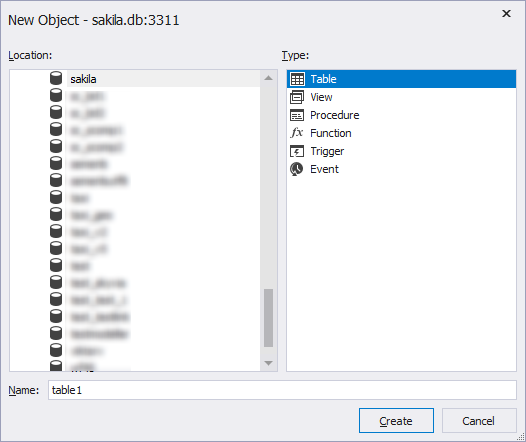
-
Proceed with creating an object in a corresponding editor.
-OR-
- In Database Explorer, navigate to a required database.
- Right-click a database node to open the shortcut menu.
-
Point to New Object, and then click a required object type.
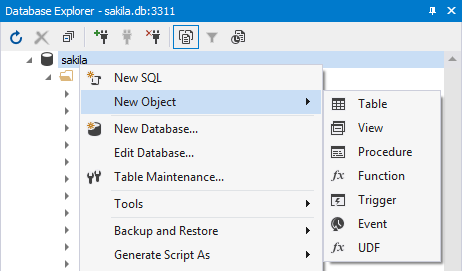
-
Proceed with creating a database object in a corresponding editor.
-OR-
-
In Database Explorer, right-click an appropriate database object node, and then click **Create /
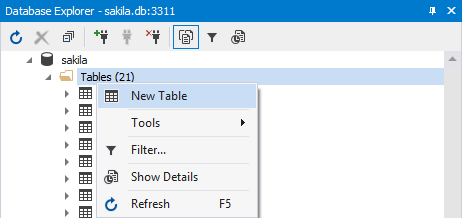
- Proceed with creating a database object in a corresponding editor.