This dialog box allows assigning a TypeDef to a custom type.
To call TypeDefs Editor, do the following:
| 1. | Select the model (root) node in the Model Explorer, or click on an empty diagram area to display the properties of the model. |
| 2. | In the Properties docking window find the TypeDefs parameter and click the three-dotted button next to it. |
The following example shows a TypeDef with the name 'MyCustomType' for a custom type with the full name 'CustomTypes.MyType, MyAssembly':
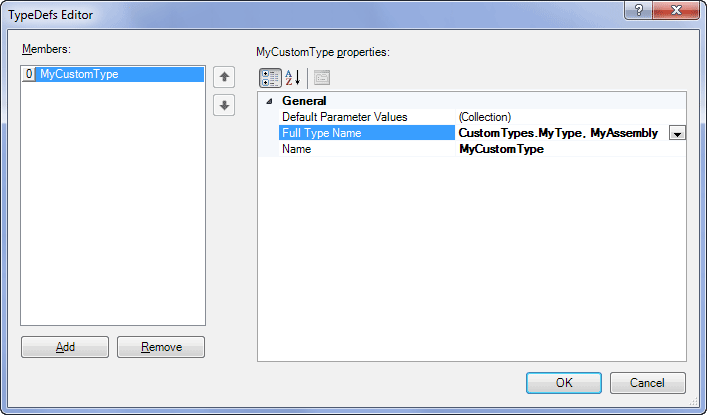
The following options are available:
Members - the list of the model TypeDefs.
Add - adds a new TypeDef to the list.
Remove - removes the selected TypeDef.
TypeDef properties - the list of the TypeDef properties.
Default Parameter Values - allows calling the Default Parameter Values Editor dialog that enables editing the list of default parameter values for a parameterized custom type.
Full Type Name - the full name of the custom type.
Name - the short name of the custom type.
You may also use up and down arrow buttons to change TyprDefs order.