Use this editor co create or edit the storage schema procedures.
To call Storage Procedure Editor, use one of the following options:
| • | In the Model Explorer window right-click the Storage Model node to call its context menu, and in the Add submenu select New Procedure. |
| • | In the Model Explorer window right-click an existing stored procedure and in its context menu select Edit. |
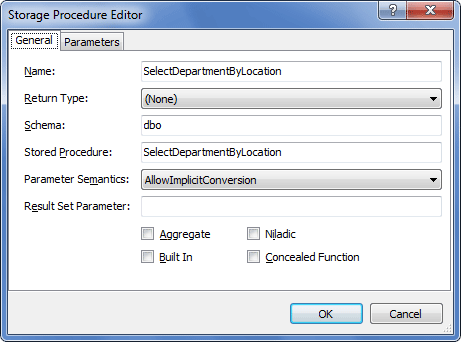
The following options are available:
General tab
Name - specifies the storage schema procedure name.
Return Type - specifies the return type of the procedure (for stored functions). Acceptable values are: bigint, binary, bit, char, date, datetime, datetime2, datetimeoffset, decimal, float, geography, geometry, image, int, money, nchar, ntext, numeric, nvarchar, nvarchar(max), real, rowversion, smalldatetime, smallint, smallmoney, text, time, timestamp, tinyint, uniqueidentifier, varbinary, varbinary(max), varchar, varchar(max), xml.
Schema - specifies the schema in the database, the stored procedure belongs to.
Stored Procedure - specifies the database stored procedure name.
Parameter Semantics - defines the type semantics that is used to resolve the stored procedure overloads. Acceptable values are:
AllowImplicitConversion - implicit conversion between the given and the formal argument types will be performed, if necessary. Default value.
AllowImplicitPromotion - type promotion between the given and the formal argument types will be performed, if necessary.
ExactMatchOnly - argument types must be equivalent.
Result Set Parameter - defines the name of the stored procedure OUT parameter, which returns the result set.
Aggregate - indicates if the stored procedure is aggregate (returns a single value, calculated from values in a column).
Niladic - indicates if the stored procedure is called without parentheses and does not accept parameters.
Built In - this check box should be selected for database server built-in functions.
Concealed Function - select this check box to hide the function return type and make Entity Framework process this function as a procedure.
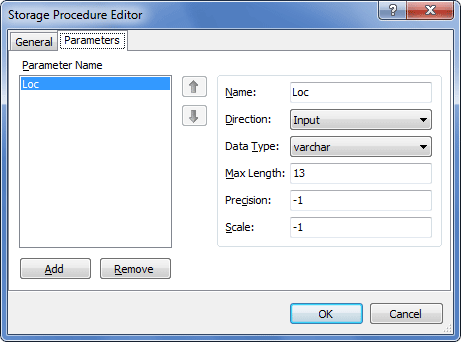
Parameters tab
Parameter Name - this box contains all the stored procedure parameters. Click on the parameter to edit it.
Add - click to add a parameter to a stored procedure.
Remove - click to remove the selected parameter.
Arrow buttons - use these buttons to change the parameter order.
Name - defines the parameter name.
Direction - indicates whether the parameter is input, output, or bidirectional.
Data Type - specifies the parameter data type. Acceptable values are: bigint, binary, bit, char, date, datetime, datetime2, datetimeoffset, decimal, float, geography, geometry, image, int, money, nchar, ntext, numeric, nvarchar, nvarchar(max), real, rowversion, smalldatetime, smallint, smallmoney, text, time, timestamp, tinyint, uniqueidentifier, varbinary, varbinary(max), varchar, varchar(max), xml.
Scale - defines the parameter scale. Scale can be applied only for the decimal type.
Max Length - defines the parameter maximal length.
Precision - defines the parameter precision. Precision can be applied only for the decimal type.
 See Also
See Also