Use this editor to define join tables and their parameters when performing join tables operations.
To call Join Tables Editor select a class and in the Properties window, locate and click the Join Tables row, and then click the displayed three-dotted button.
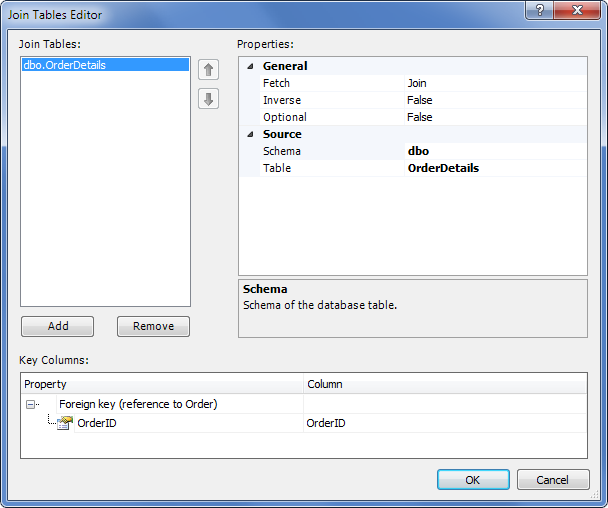
The following options are available:
Join Tables - displays one or more join tables for the join operation.
Add - adds a join table.
Remove - removes an added join table.
Properties - lists properties of the selected join table.
General - lists general properties of the selected join table.
Fetch - defines an action to be taken on FETCH. Available values are: Join, Select, Subselect.
Inverse - if set to True, NHibernate will not try to insert or update properties defined by the join. Available values are: True/False.
Optional - if set to True, NHibernate will insert a row only if the properties defined by this join are non-null and will always use an outer join to retrieve the properties. Available values are: True/False.
Source - lists properties of the source.
Schema - contains the name of the schema.
Table - contains the name of the database table.
Key Columns - provides the possibility of matching properties with columns in the database.