This dialog box allows you to create and edit inheritances.
To call Inheritance Editor, double-click an inheritance, or select Edit from the inheritance shortcut menu.
Note, that the Inheritance Editor dialog box differs depending on the inheritance type. The image below illustrates a Table per Hierarchy inheritance.
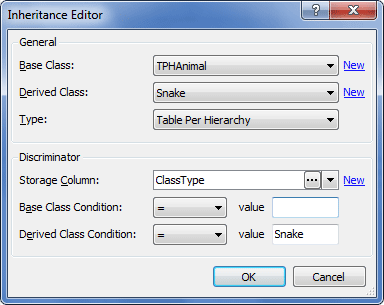
The following options are available:
General
Base class - select the base (parent) class here.
Derived class - select the derived (child) class here.
Type - select the hierarchy type here. Can be Table Per Type, Table Per Hierarchy, or Table Per Concrete Type. For more information, see Inheritances.
Discriminator
This set of options is available for Table per Hierarchy inheritance only.
Storage Column - specifies the column that should be used as a discriminator. The Storage Column list is formed according to the following rules: all unmapped columns are displayed in the list; if all columns are mapped, then the list displays all columns.
Base Class Condition - specifies the mapping condition for the base class. The drop-down list allows selecting the condition operator and the Value field allows entering the required value for the condition.
Derived Class Condition - specifies the mapping condition for the derived class. The drop-down list allows selecting the condition operator and the Value field allows entering the required value for the condition.