This dialog box allows you to create and edit inheritances.
To call Inheritance Editor, double-click an inheritance, or select Edit from the inheritance shortcut menu.
Note, that the Inheritance Editor dialog box differs depending on the inheritance type. The image below illustrates a Table per Hierarchy inheritance.
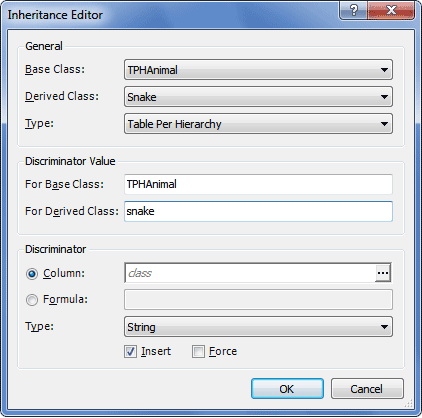
The following options are available:
Base Class - select base (parent) class here.
Derived Class - select derived (child) class here.
Type - select the hierarchy type here. Can be Table Per Type, Table Per Hierarchy, or Table Per Concrete Type.
Discriminator Value
These settings are available for Table per Hierarchy inheritances only.
For Base Class - specifies the discriminator value for the base class.
For Derived Class - specifies the discriminator value for the derived class.
Discriminator
These settings are available for Table per Hierarchy inheritances only.
Column - specifies the column that should be used as a discriminator.
Formula - specifies the formula that should be used as a discriminator.
Type - specifies the type of the discriminator.
Insert - clear this check box, if your discriminator column is also part of a mapped composite identifier.
Force - select to "force" NHibernate to specify allowed discriminator values even when retrieving all instances of the root class.
Key Columns
Available for Table per Hierarchy inheritances only. Allows you to configure foreign key column settings.