This dialog box enables editing the list of default parameter values for a parameterized custom type.
To call the Default Parameter Values Editor dialog box, click the Default Parameter Values property in the TypeDefs Editor dialog, and then click the displayed tree-dotted button.
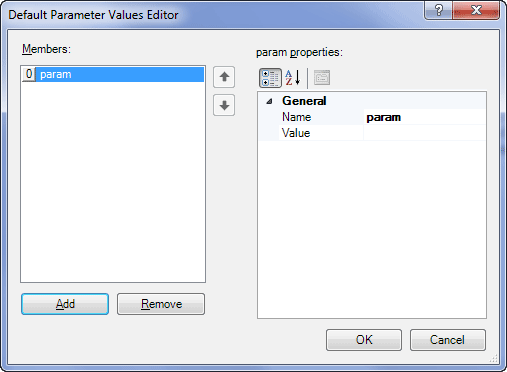
The following options are available:
Members - the list of the type parameters.
Add - adds a new parameter to the list.
Remove - removes the selected parameter.
Parameter properties - the list of the parameter properties.
Name - defines the name of the selected parameter.
Value - defines the value of the selected parameter.
You may also use up and down arrow buttons to change parameters' order.