Use this editor co create or edit the columns of the storage entities.
To call the Storage Column Editor dialog box, right-click the required table in the Model Explorer window and select New Column in the context menu, or right-click an existing column and its context menu select Edit.
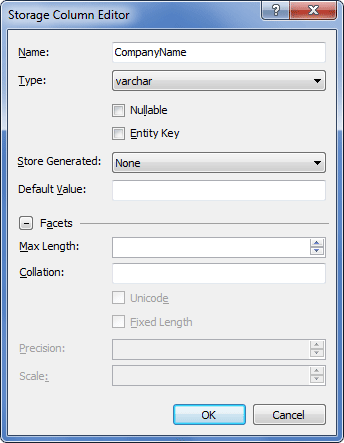
The following options are available:
Name - specifies the column name.
Type - specifies the column type. Acceptable values are: bigint, binary, bit, char, date, datetime, datetime2, datetimeoffset, decimal, float, geography, geometry, image, int, money, nchar, ntext, numeric, nvarchar, nvarchar(max), real, rowversion, smalldatetime, smallint, smallmoney, text, time, timestamp, tinyint, uniqueidentifier, varbinary, varbinary(max), varchar, varchar(max), xml.
Nullable - specifies whether the column is nullable.
Entity Key - if selected, the column is included into entity key.
Store Generated
If set to "None", the column is not server-generated.
If set to "Identity", the column is generated when inserting record and remains unchanged when updating record.
If set to "Computed", the column value can be retrieved, but cannot be set, because it is computed from other values in storage.
Default Value - specifies the column default value.
Facets
Settings grouped in this area are enabled and disabled depending on the possibility of these facets to be changed for a certain pseudo-type (type name in storage).
Max Length - determines the max length for the string and binary columns.
Collation - defines the set of rules that determine how data are sorted and compared.
Unicode - indicates whether the column is unicode.
Fixed Length - select this check box to indicate that the column stores fixed-length textual or binary data.
Precision - defines the maximal number of digits used by the column data type. Applicable to the numeric data types.
Scale - defines the number of digits to the right of the decimal point in a number used by the column data type. Applicable to the numeric data types.