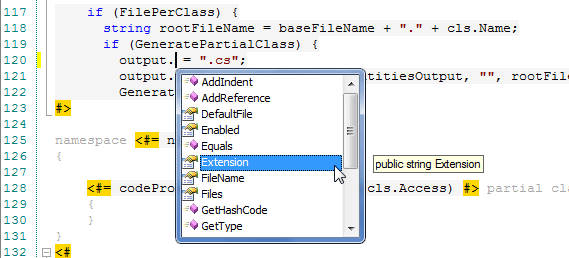Devart Entity Developer provides several tools that aid you in creating, navigating, and modifying code.
|
Code completion is available only if the template contains a valid template directive. |
 List Members
List Members
Entity Developer can display a list of available properties and methods. Selecting from the list inserts the member into the code. When in the middle of writing an expression, the window contains only words that make sense, if typed. To use the List Members optionBegin typing the name of your object and type the '.' character to display the Completion list. The scrollable list of all valid properties and methods will appear. You can scroll or use the arrow keys to navigate through the list, or, if you know the first few letters of the member name, begin typing to jump directly to the member in the list. Completion list appears when you type the '.' character:
Press ESC at any time to close the completion list. |
 Parameter Information
Parameter Information
Entity Developer provides Parameter Info service to simplify code creating. The Parameter Info hint is displayed when the left bracket is typed after the method name in the code editor. It displays the method parameter list, highlighting the parameter, which is currently being entered, with bold and showing its description, if available. If the method is overloaded, the hint displays the number of overloads and allows switching between them. |