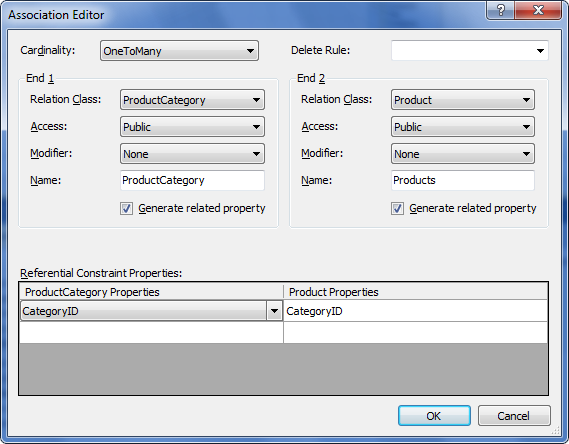Associations are relationships between entities established on the basis of foreign keys. They are mapped as foreign keys to the database and can be generated automatically from the foreign keys when reverse engineering an existing database. On the diagram, associations are represented as dotted line connections with black arrows.
 Creating and Editing Associations
Creating and Editing Associations
To create an association, use the New Association
In Association Editor, you should set parent and child classes and their association properties. You can also set relationship cardinality, enable or disable corresponding property generation for the parent and child class, as well as specify property visibility and inheritance modifier. |