
|
EntityDemo |
|
To start exploring the main EntityDAC demo:
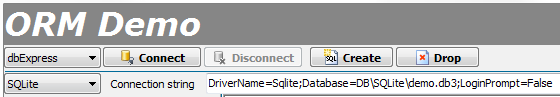
Description of specific connection string parameters for all supported data providers you can find in the Connection String article.
Note: For simplifying the process of of acquaintance with the possibilities of EntityDAC, we supply a ready-to-work SQLite demo database with the demo project. The database is placed in the "%EntityDemo%\DB\SQLite\" folder.
Also, when the demo starts for the first time, it automatically checks whether UniDAC, LiteDAC or the default dbExpress SQLite driver installed and fills the connection string for the provider found.
The main demo project includes a number of demos that show various aspects of EntityDAC. The following table describes all demos contained in the project.
| Name | Description |
|---|---|
| Working with DataContext | Demonstrates how to perform general tasks with entities. The section includes four identical sub-sections for the four mapping types supported by EntityDAC. |
| Working with EntityDataSet | Demonstrates how to bind entities and collections of entities to data-aware controls. |
| Working with LINQ queries | Demonstrates how to retrieve various entity collections using LINQ queries. |