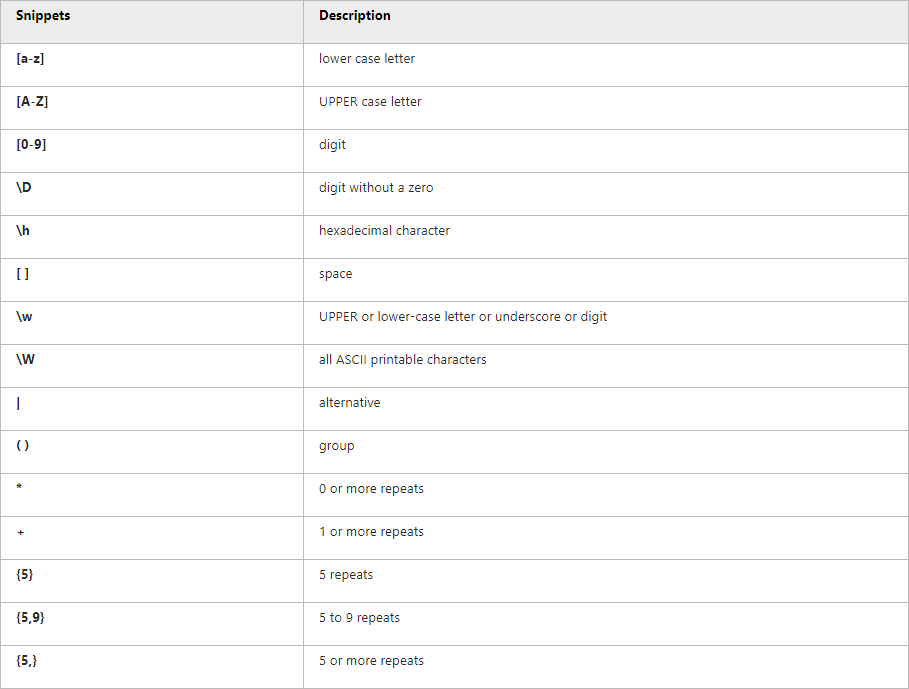Regular Expression Generator
The Regular Expression Generator generates data based on a regular expression.
The dialog box of the Regular Expression Generator contains Basic Settings and custom settings. You can customize the generator by changing the basic and custom settings.
Custom Settings
Insert snippet
Select a snippet to be inserted into the expression.
Insert counter
Select a counter to be inserted into the expression.
Insert file
Select a file to be inserted into the expression.
Insert column
Select a column to be inserted into the expression.
Insert generator
Select a generator to be inserted into the expression.
Below are the tables of syntax elements.
Basic:
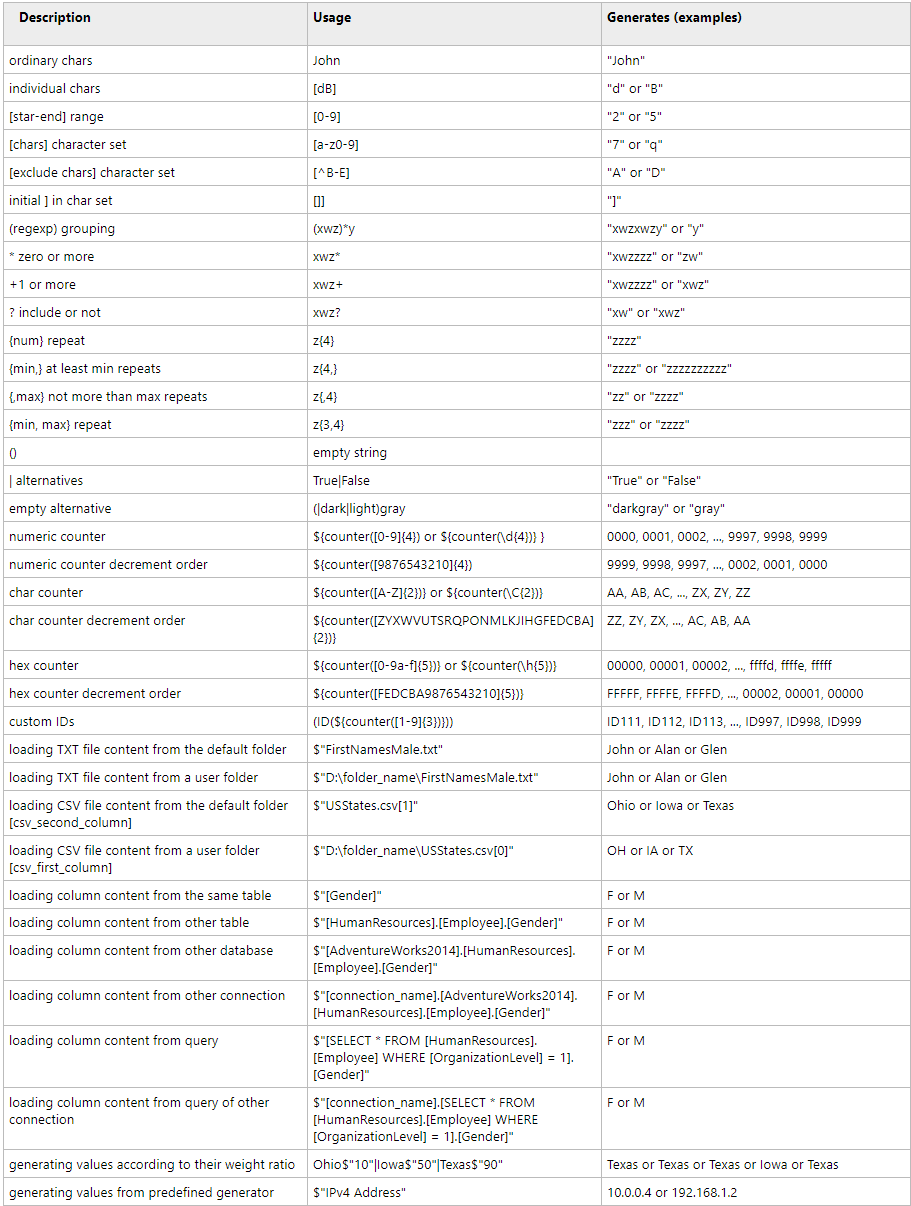
Escapes:
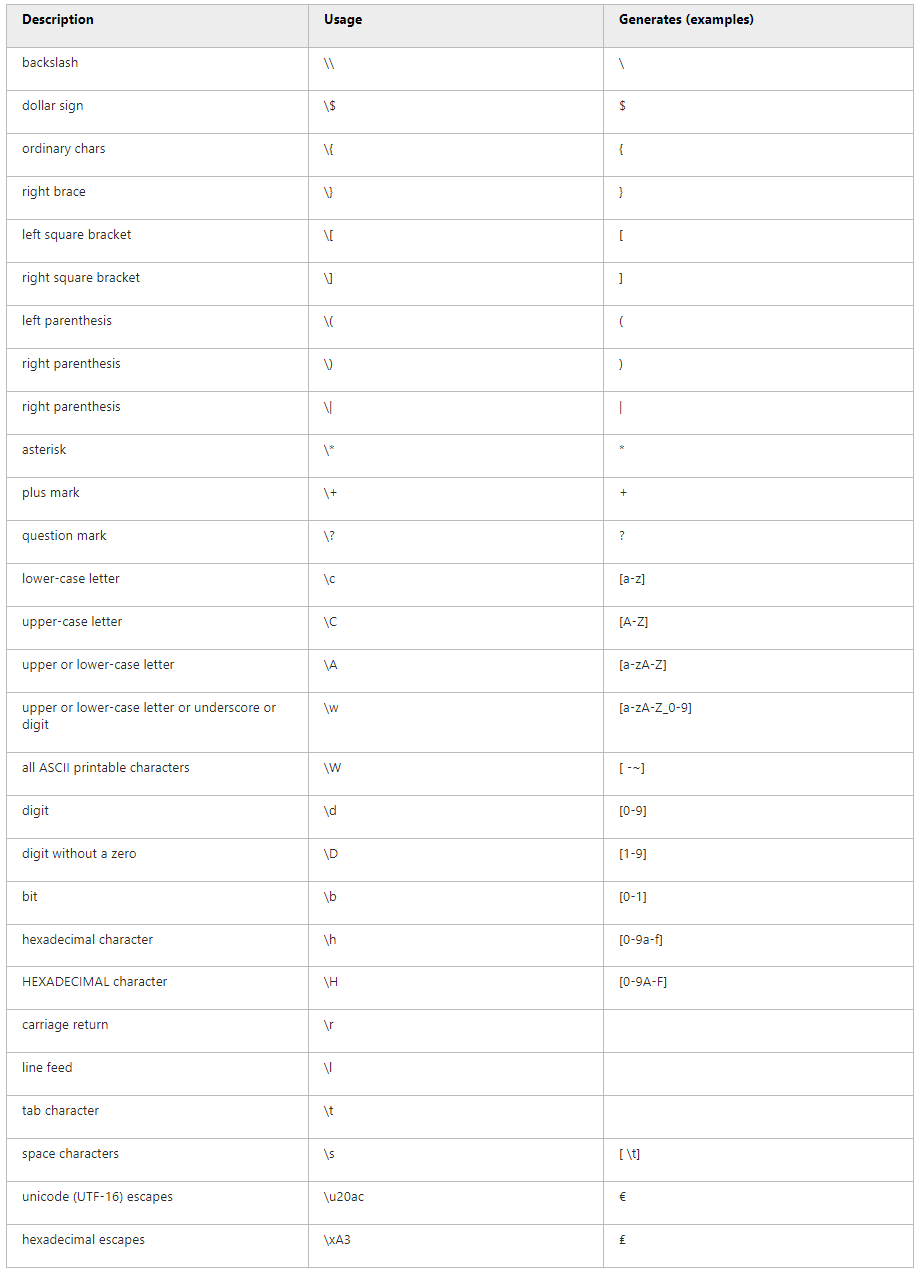
Additionally, you can use the Insert Snippet button to add the following snippets: