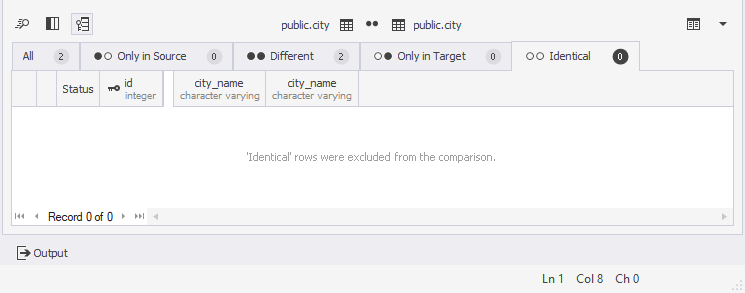How to view differences in rows
You can use Data Compare for PostgreSQL to view data differences in rows between specific tables or views.
View the row differences
The lower grid of the Comparison results window allows you to view data differences between certain tables or views. Select an object in the upper grid, and the data of that object will be displayed in the tabs below.
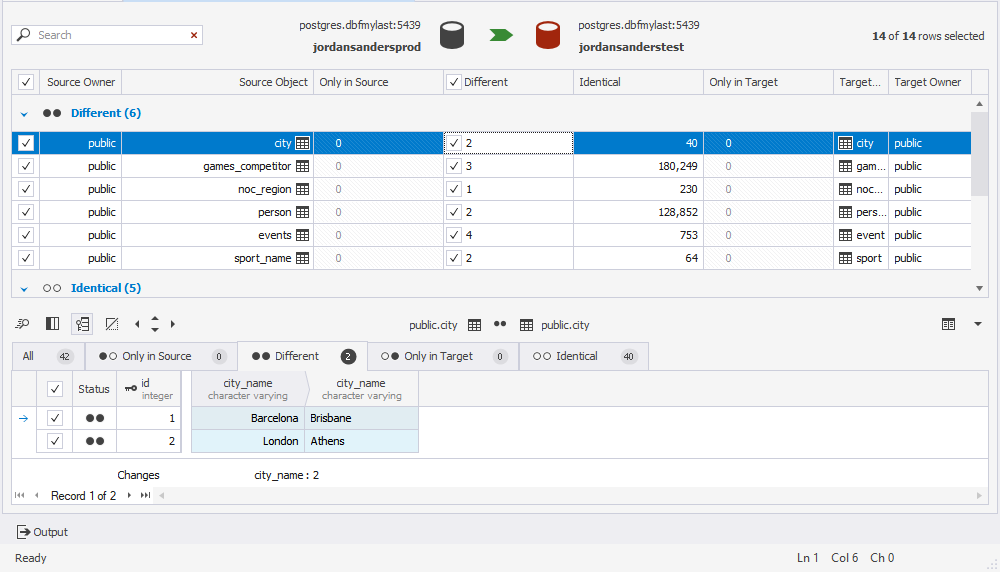
By default, all rows with differences are selected for synchronization. Use checkboxes to include or exclude the rows.
For the convenience of viewing the results, records are grouped. You can select the tab you need:
- All Records
- Only in Source
- Different Records
- Only in Target
- Identical Records
Each tab contains a grid with the following columns:
- A column with checkboxes
- A comparison key column
- Other table columns. Source and Target columns are grouped in pairs. When the values of the Source and Target columns are different, they are highlighted. The number of differences per column is shown below the grid
To move between differences, use arrows in the Row Differences grid toolbar  .
.
Note
- dbForge Data Compare for PostgreSQL doesn’t display values for tables or views that cannot be compared.
- If you have cleared the Identical records checkbox in the Display Options section on the Options page of the New Data Comparison wizard, dbForge Data Compare for PostgreSQL will not show rows that are identical and a corresponding notification will be displayed.
Search data
To search the values:
1. Click ![]() Search on the Row Differences grid toolbar.
Search on the Row Differences grid toolbar.
2. In the Find and Replace window that opens, specify the Find options.
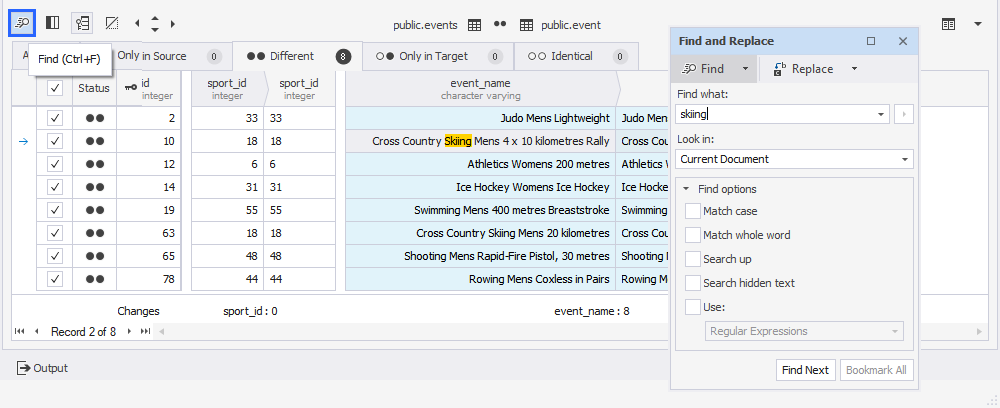
3. Click Find next.
View data
To view records details, use the Data Viewer and Editor window. That is particularly convenient when working with records that take up much space.
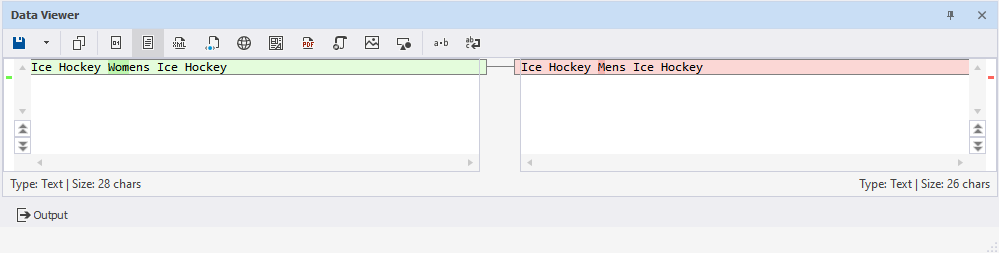
To open the Data Viewer and Editor window, right-click the bottom grid and select View Difference.